Introduction: Understanding AI Safety
ChatGPT and other AI models are powerful tools, but like any technology, they require responsible use. Whether you’re a casual user, developer, or business professional, understanding AI safety, privacy risks, and ethical considerations is crucial.
This guide covers:
✅ How ChatGPT handles data and privacy
✅ Potential risks and limitations
✅ Best practices for safe usage
✅ How to detect and prevent misuse
By the end, you’ll know how to use ChatGPT securely while maximizing its benefits.
1. How ChatGPT Handles Data and Privacy
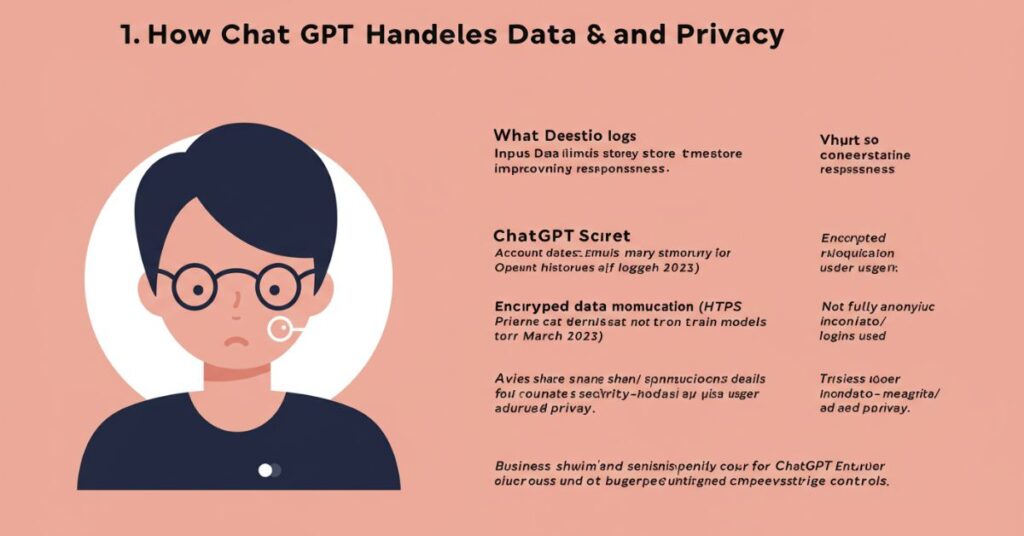
What Data Does ChatGPT Collect?
- Conversation logs: Inputs may be stored temporarily for improving responses.
- Account information: Email, IP address, and usage history (if logged in).
- No personal data retention (for public use): OpenAI states that private chats are not used to train models after March 2023.
Is ChatGPT Secure?
✔ Encrypted communications (HTTPS)
✔ Enterprise-grade security for business users
✖ Not fully anonymous—metadata may be logged
Best Practices:
- Avoid sharing sensitive personal/financial details.
- Use incognito mode for added privacy.
- Businesses should opt for ChatGPT Enterprise for stricter data controls.
2. Potential Risks and Limitations
A. Misinformation & Hallucinations
ChatGPT can generate plausible but incorrect answers.
- Example: Falsely citing research papers or historical events.
How to Mitigate:
- Verify facts with trusted sources.
- Use Google’s “Fact Check” tool or Snopes.
B. Bias in AI Responses
- AI models may reflect societal biases in training data.
- Example: Gender or racial stereotypes in responses.
How to Mitigate:
- Report biased responses via OpenAI’s feedback system.
- Use neutral phrasing in prompts.
C. Malicious Use Cases
- Phishing emails
- Spam content generation
- Deepfake text impersonation
How to Mitigate:
- Platforms like GPTZero can detect AI-generated text.
- Be cautious of unsolicited AI-generated messages.
3. Best Practices for Safe Usage
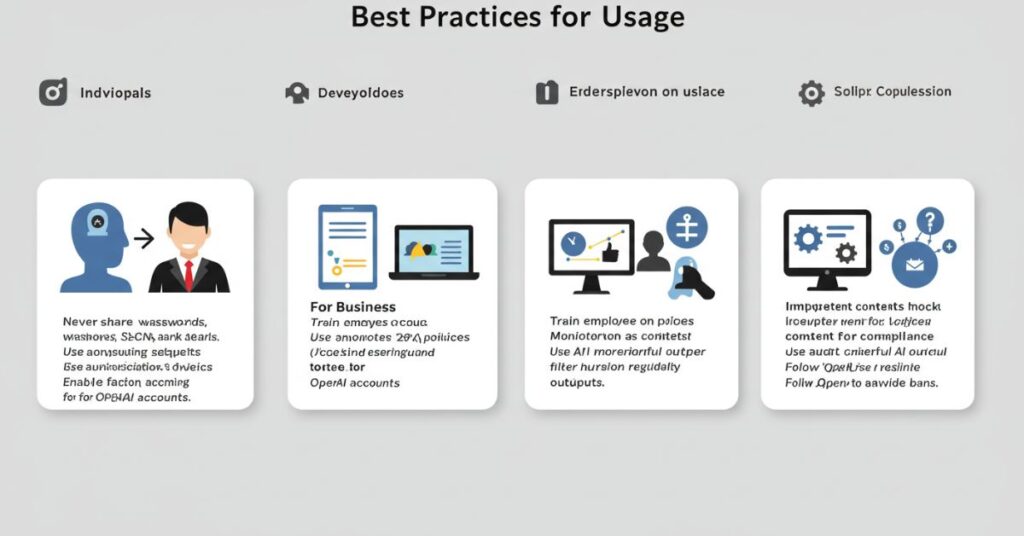
For Individuals:
- Never share passwords, SSNs, or bank details.
- Use anonymous accounts if discussing sensitive topics.
- Enable two-factor authentication (2FA) for OpenAI accounts.
For Businesses:
- Train employees on AI safety policies.
- Monitor AI-generated content for compliance.
- Use API moderation tools to filter harmful outputs.
For Developers:
- Implement content filters to block harmful AI outputs.
- Audit AI interactions regularly.
- Follow OpenAI’s usage policies to avoid bans.
4. How to Detect and Prevent Misuse
Signs of AI-Generated Content:
- Unnatural fluency with no human errors
- Overly formal or generic responses
- Lack of personal anecdotes
Tools to Detect AI Text:
- GPTZero
- OpenAI’s AI Text Classifier
- Turnitin (for academic use)
Reporting Abuse:
- OpenAI’s Moderation API flags harmful content.
- Users can report violations via support.openai.com.
5. Future of AI Safety & Regulations
Upcoming AI Safety Measures:
🔹 Stricter content moderation (EU AI Act, US AI Bill of Rights)
🔹 Watermarking AI-generated content (for transparency)
🔹 Improved bias detection algorithms
How to Stay Updated:
- Follow OpenAI’s blog and AI ethics forums.
- Subscribe to government AI policy updates.
Final Thoughts: Use AI Responsibly
ChatGPT is a revolutionary tool, but safety should always come first. By following these guidelines, you can minimize risks while maximizing benefits.
What’s Next?
- Have questions? Ask in the comments!
- Want deeper insights? Download our free AI Safety Checklist.
FAQs (Voice Search Optimized)
Q: Can ChatGPT steal my personal data?
A: No, but avoid sharing sensitive info—logs may be stored temporarily.
Q: How accurate is ChatGPT?
A: It can make mistakes—always verify critical information.
Q: Can I trust AI-generated advice?
A: Use it as a starting point, not a definitive source.
Q: How do I stop ChatGPT from giving harmful responses?
A: Use moderation tools and report violations to OpenAI.



